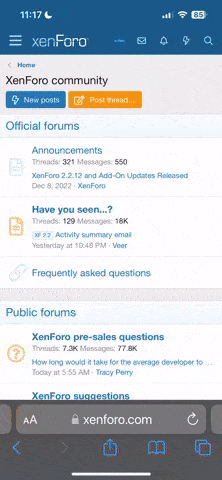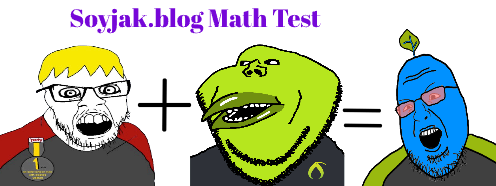
You are using an out of date browser. It may not display this or other websites correctly.
You should upgrade or use an alternative browser.
You should upgrade or use an alternative browser.
Shit EVERYBODY Cares About! Let me guess, (You) need more?
- Thread starter Terrorbyte
- Start date
You WILL care!
- Joined
- May 28, 2024
- Messages
- 13,119
i don’t know what this picture means you people and your cyber fucking resources and shit
- Joined
- Jun 13, 2024
- Messages
- 8,690
You see it this way because you're a poor as shit gypsy and that's what you can loot out of the trash. Us first worlders have up to recent spec Intel and AMDs.(You) don't need more than this, any more and you're just a consoomer.
ArBcswqnxNobgkdgULRxknEtLw
Guest
Go fuck yourself useless British faggot.i don’t know what this picture means you people and your cyber fucking resources and shit
- Joined
- Jun 13, 2024
- Messages
- 8,690
Its a 12 generation old processor.I don't know what any of the numbers or letters on that mean, how bad is that
ArBcswqnxNobgkdgULRxknEtLw
Guest
Also you're fucking wrong. You don't know shit. Fuck you as well. Dirty tsigani. I spit on you and your family.(You) don't need more than this, any more and you're just a consoomer.
- Joined
- Apr 9, 2024
- Messages
- 12,464
you expect me to know what any of that means?Its a 12 generation old processor.

ArBcswqnxNobgkdgULRxknEtLw
Guest
I thought you were better than thisyou expect me to know what any of that means?

Downdoot
i don’t know what this picture means you people and your cyber fucking resources and shit
Intel = CPU manufacturer.I don't know what any of the numbers or letters on that mean, how bad is that
Core™ = Intel's primary line of processors for general consumers.
i5 = The designation given to their mid-range processors, providing a good balance of performance and affordability.
2XXX = Indicates this is a second generation Core i5, which used the Sandy Bridge microarchitecture released in around 2011 if my memory is right. Sandy Bridge is built on Intel's 32nm node. This generation was a "tock" one, as opposed to a "tick". Basically the "ticks" were actual die shrinks (smaller and more power efficient semiconductor technology) as opposed to "tocks" which were just microarchitecture optimizations that used the same node.
X500 - I might be wrong on this one but this number really only means it was one of the higher-end Core i5s for desktop use at the time, if not the most powerful in its sector
K - Means this is a CPU capable of overclocking from the factory. Unlike non-K models there aren't any forms of strong protection to prevent you from messing with the voltage and things like that. I'm sure there's a bunch of disclaimer bullshit and the warranty likely doesn't support it to a great extent though.
COSTA RICA = Location where I *think* the actual final assembly of the CPU itself takes place. As for the fabrication of the die itself I have no idea
That's all i remember off the top of my head im retarded and bored
- Joined
- Aug 4, 2024
- Messages
- 4,209
Idk I don’t play much AAA slop.
Get a job nigger I mog(You) don't need more than this, any more and you're just a consoomer.
- Joined
- Apr 24, 2024
- Messages
- 17,832
real niggas don't use computers
ArBcswqnxNobgkdgULRxknEtLw
Guest
Fuck you nigga!real niggas don't use computers
Sent from my Custom Windows 11 Computer with the following specifications:
Intel Core i3 12100F
NVidia Geforce GTX 1660Ti
16GB DDR4 4000MHz (Corsair)
650W 80PLUS Certified Corsair PSU
1TB Western Digital Green SSD
MSI PRO-M B660 Motherboard
- Joined
- Mar 6, 2024
- Messages
- 435
14nm niggas be like tock tock tock tock tockIntel = CPU manufacturer.
Core™ = Intel's primary line of processors for general consumers.
i5 = The designation given to their mid-range processors, providing a good balance of performance and affordability.
2XXX = Indicates this is a second generation Core i5, which used the Sandy Bridge microarchitecture released in around 2011 if my memory is right. Sandy Bridge is built on Intel's 32nm node. This generation was a "tock" one, as opposed to a "tick". Basically the "ticks" were actual die shrinks (smaller and more power efficient semiconductor technology) as opposed to "tocks" which were just microarchitecture optimizations that used the same node.
X500 - I might be wrong on this one but this number really only means it was one of the higher-end Core i5s for desktop use at the time, if not the most powerful in its sector
K - Means this is a CPU capable of overclocking from the factory. Unlike non-K models there aren't any forms of strong protection to prevent you from messing with the voltage and things like that. I'm sure there's a bunch of disclaimer bullshit and the warranty likely doesn't support it to a great extent though.
COSTA RICA = Location where I *think* the actual final assembly of the CPU itself takes place. As for the fabrication of the die itself I have no idea
That's all i remember off the top of my head im retarded and bored
- Joined
- Mar 6, 2024
- Messages
- 435
(You) don't need more than this, any more and you're just a consoomer.
mogged
- Joined
- Nov 8, 2024
- Messages
- 2,333
muh synthetic benchmark
- Joined
- May 28, 2024
- Messages
- 13,119
you don’t have a job.Get a job nigger I mog
View attachment 104383