If you use chrome as a browser, I think I found a way to reliably react to his posts. For me, this method takes a little over than 5 seconds per post (I’m not a very good typer) but I’m confident you guys can do it in less time once you get into the swing of things.
Feel free to make modifications to this because I just made it off the top of my head and it may not be as optimized as it could be.
For this method, we’re going to use the postings tab to easily access his posts and keyboard shortcuts to quickly navigate each page.
“Why postings tab?” You may ask. Well, when looking for jimbo’s posts within a thread, you are unnecessarily wasting time scanning the thread for his posts; by using the postings tab all of his posts are put in front of you, giving you easy access to them and saving time.
1. Once you’re in his tabs page, bring your mouse over to one of his posts. Instead of clicking on it, open the link in a new tab by pressing down the mouse wheel.
2.Once you’ve opened the page in the new tab, immediately press the control and tab keys on your keyboard: This is a keyboard shortcut that switches from your current tab to the one to the right of it (the tab you opened)
3.Once you’re on the page, react to jimbos post, if you already did, skip this step.
4. Press control and W to close the tab, you should be brought back to his posts.
5.Repeat steps 1-5 with the next post down (or up depending on if you’re going from newest to oldest or oldest to newest).
Thoughts, questions, faster methods, concerns?
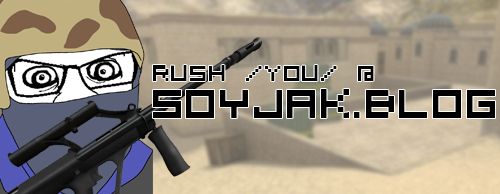
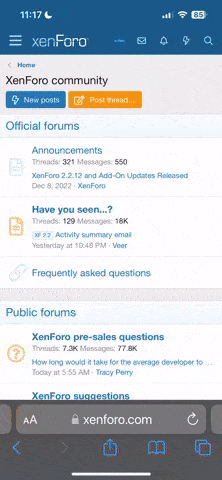


![Wholesome [wholesome] [wholesome]](/data/assets/smilies/wholesomeheart1.gif)