- Joined
- Apr 22, 2024
- Messages
- 11,498
How to log out:
Step 1 - Logging out:
Log out of your account. Click on your profile on the top of your screen and hit the "Log Out" button. Do not try to forget your password or do anything drastic or extreme.
Step 2 (optional) - Deleting shortcuts:
If you are using a web browser like Chrome or Opera that provides you shortcuts at the opening page, delete any shortcuts that take you to the blog.

Remember to also try clearing your search suggestions for links to the blog and bookmarks too.

Step 3 - done:
After step 1 you are finished, step 2 is optional but it helps if you truly want to leave forever.
Step 1 - Logging out:
Log out of your account. Click on your profile on the top of your screen and hit the "Log Out" button. Do not try to forget your password or do anything drastic or extreme.
I have seen many old users leave for a prolonged amount of time and then eventually return, i assume you too would eventually come back to us and log in again, many users end up logging back in again on their own.
Deleting your account is unessesscary and is a much more unreliable solution compared to logging out. If you log out it means that you leave on your own accord and are diciplined enough to not want to return.
If you are using a web browser like Chrome or Opera that provides you shortcuts at the opening page, delete any shortcuts that take you to the blog.
Remember to also try clearing your search suggestions for links to the blog and bookmarks too.
Step 3 - done:
After step 1 you are finished, step 2 is optional but it helps if you truly want to leave forever.

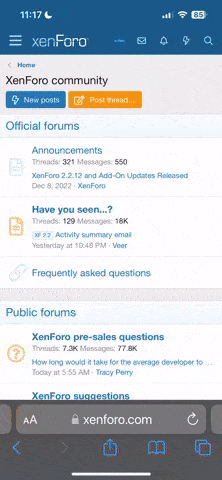

 *farts on you*
*farts on you*