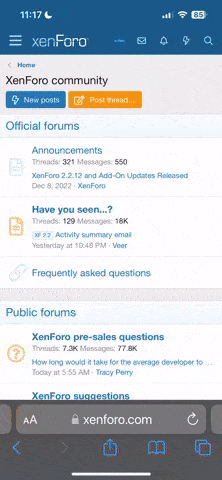I been using Helix recently and it's good. I went vs code > vim > helix. Made switch from vim only because it required more work to set up while Helix ships with lsp by default and has a lot of themes included. But Helix is built in Rust which makes me suspicious.
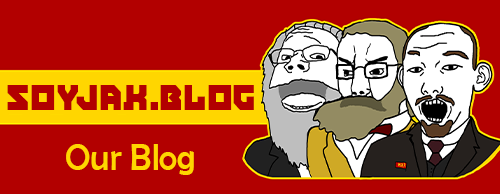
You are using an out of date browser. It may not display this or other websites correctly.
You should upgrade or use an alternative browser.
You should upgrade or use an alternative browser.
What text editor or IDE do you use?
- Thread starter lysytsya
- Start date
- Joined
- Mar 2, 2024
- Messages
- 2,513
IntelliJ IDEA
Being autistic with tech I need to feel special, but vscode is the best text editor ever in terms of usability and power. But I got into vim because editing over ssh is terrible in vscode. You might think the SSH extension is easy to use, it is, but in reality that shit downloads 5GB+ of extensions/cache/something and that folder only grows. I ran out of space on my remote server and that made me switch. Now I just use rclone.VS chode.
>inb4 just use git
Yes but the code I was writing needed certain libraries so I had to compile it on the remote machine, and I don't want to commit code before I test it so I just sync project folder.
Pajeet detectedIntelliJ IDEA
Ree Vannin
Inactive
- Joined
- Aug 30, 2024
- Messages
- 861
notepad++
aryan detected, I use it on whenever I'm on Windows. But it's getting a bit old and has crazy 2000s default settings.notepad++
Maya
Slightly retarded
- Joined
- Sep 6, 2024
- Messages
- 486
yeah I use git too.. I don't like vim.Being autistic with tech I need to feel special, but vscode is the best text editor ever in terms of usability and power. But I got into vim because editing over ssh is terrible in vscode. You might think the SSH extension is easy to use, it is, but in reality that shit downloads 5GB+ of extensions/cache/something and that folder only grows. I ran out of space on my remote server and that made me switch. Now I just use rclone.
>inb4 just use git
Yes but the code I was writing needed certain libraries so I had to compile it on the remote machine, and I don't want to commit code before I test it so I just sync project folder.
Pajeet detected
Ree Vannin
Inactive
- Joined
- Aug 30, 2024
- Messages
- 861
I couldn't find an alternative because I have like 100 open tabs open on average and I need to be able to switch between them quickly and not overload my RAMBut it's getting a bit old and has crazy 2000s default settings.
I never used stock vim, I just followed a YewTube tutorial on using one of those premade configs. It was for neovim and pretty neat. But I like when things work out of the box, like in vs code, so I tried Helix and it has a file browser, tabs, auto completion by default, tons of useful shortcuts for navigation and reading documentation. It's default settings are amazing.yeah I use git too.. I don't like vim.
- Joined
- Jul 28, 2024
- Messages
- 12,012
Notepad++ and Microsoft word.
Just like you are obsessed with pretending to be a Norwegian or somethingwho is so obsessed as to use anything that standart notepad and word for school work
I NEVER PRETENDED TO BE NORWEGIAN, I literally told pipo here that I'm Ukrainian even doe I could have just larped as nordic or somethingJust like you are obsessed with pretending to be a Norwegian or something
LordThrembo
2024 oldGOD
- Joined
- Sep 16, 2024
- Messages
- 446
notepad
ilikeslime
Inactive
- Joined
- Aug 14, 2024
- Messages
- 30
I dont code much outside of school so whatever they make us use, if i do need to do something then vscode
- Joined
- May 28, 2024
- Messages
- 10,532
Just windows notepad or editpad.org
Why the actual fuck would you need to use anything else? I barely use these anyways
Why the actual fuck would you need to use anything else? I barely use these anyways
Similar threads
- Replies
- 1
- Views
- 147